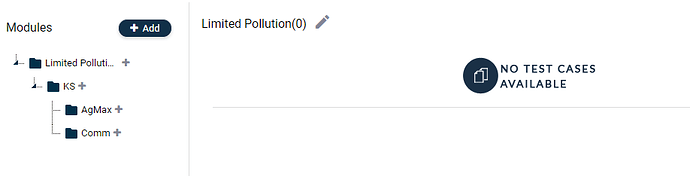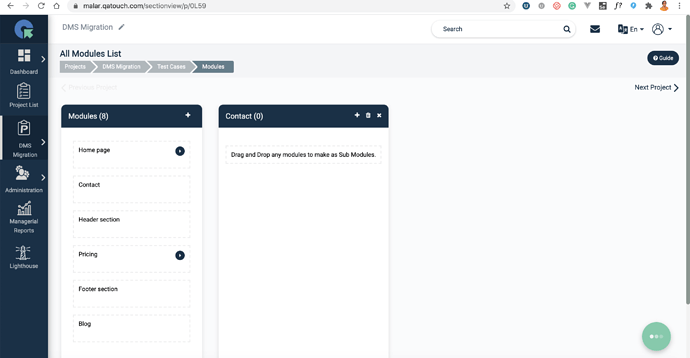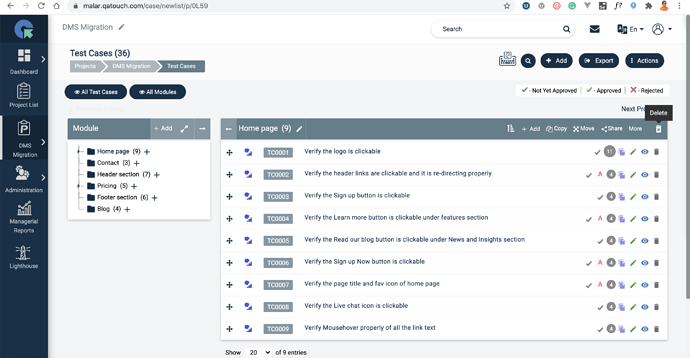You can add enhancements / feature requests in this category and add your vote in to your requests.
When clicking on a module, include all of the test cases in the module AND sub-modules in the display.
Example: I have 8 test cases in each folder of the third level. If I click level 1 (Limited Pollution) - show all 16. If I click for next sub-module (KS) - show all 16. If I click on one of the third level modules (AgMax or Comm) - it displays the 8 that apply to that specific module which is correct and the current functionality.

How to delete a module? I can only see two options as of now i.e. Create and Rename. Is there a way I can delete a module which is created by default.
You can delete modules from the Test cases list page as well as in Modules.
- In the test cases list - in the module header - Delete.
- Left navigation menu - Click Modules.
NB: The module and the test cases will be deleted when you do this. Be cautious, since it can’t be undone.
Attached screenshots for reference.