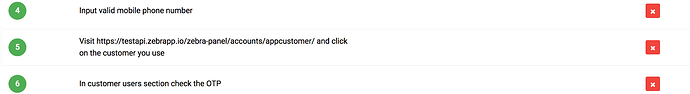When viewing test cases the cursor turns into a cross icon and it is impossible to copy text from a step since you can only move the test case (which I believe you shouldn’t either way, since you are viewing not editing). This is particularly a problem when you need to follow URLs. Could there be some keyboard combination to disable this cross and at least copy the text?
Thank you for the feedback. We will take care in the upcoming release.
1 Like
Thanks a lot!
You’re welcome! We’re happy to have you as a customer!
1 Like